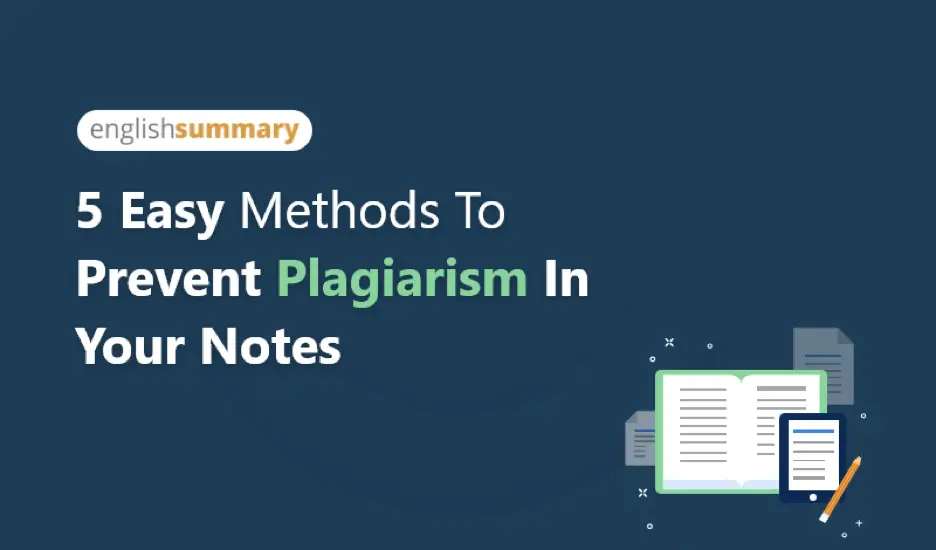Plagiarism is one of the biggest offenses in the field of academics. From copying a senior’s idea to stealing an online project and passing it on as your own, everything is counted as plagiarism.
Avoiding plagiarism is a need for all students as it can reflect badly in the record of a person. It is not just limited to just grades, if the offense is big enough, it is added to their permanent record.
There are several ways to avoid plagiarism in your notes. Some of them include:
Table of Contents
Cite sources
When you are conducting research online, keep a track of all your sources. Commonly, you might end up unexpectedly using the same words used in the sources or presenting the ideas as they have.
It would plagiarize your work but adding the sources to your work wouldn’t reflect that badly on your work. Most of the time, plagiarism is pardoned once the rights have been given to the original author or the creator.
Create a bibliography at the end of every paper which helps you take care of all your sources in a single place. You can also generate citations using Citation Generator Tool.
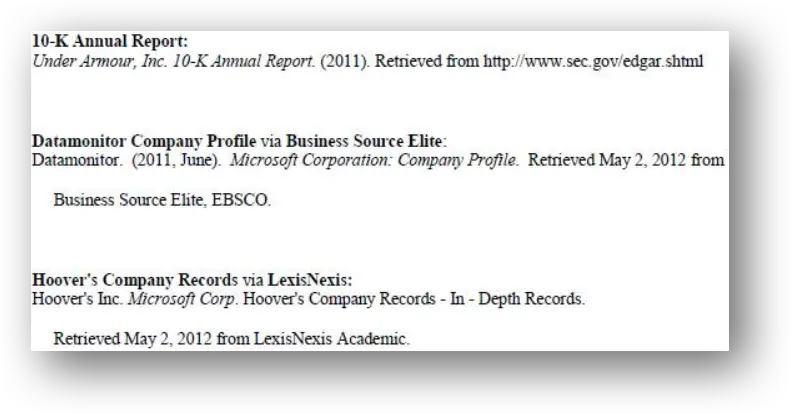
Present your idea
Try to come up with your ideas as much as you can. While it is easier to research online, presenting your idea would eliminate any risk of plagiarism.
There might be a slight risk of unintentional plagiarism of some sentence structures being similar. But, other than that, there are no other risks of it.
You can still research online but once you have read the whole webpage or the book, try writing what you have learned from memory. After reading the whole page, an image is built in the mind but there are very few chances of you using the same words or sentence structures.
It would help in avoiding plagiarism in your notes at all times. This is also a good way of copying someone else’s homework or essay as nothing else is the same except for the main idea.
Check plagiarism
Checking plagiarism is an integral part of trying to avoid plagiarism. Until you are unaware of how much plagiarism you are dealing with at the moment, there is no way you can fix it.
Multiple online tools help you check plagiarism for free. You can opt for a free plagiarism tool or get a membership to one of them and use it the way you want.
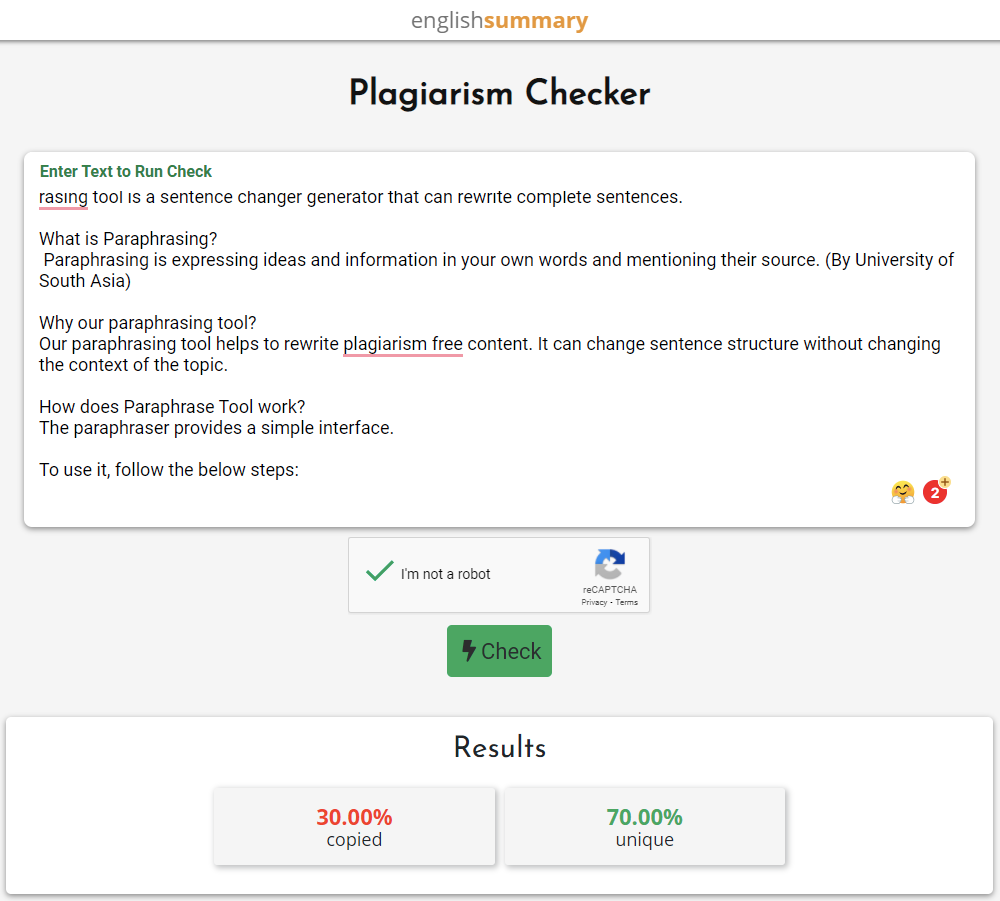
As plagiarism is caught early in this process before making any final submissions, the content can be changed, paraphrased, or rephrased to get rid of it. You can also download the plagiarism reports which show you the percentage of plagiarism found in your content and the sources.
Looking up the original previously published content would help decide which things you have to avoid doing and which sentences are already overused there.
Paraphrasing
Whether the plagiarism was intentional or unintentional, it has to be fixed somehow. One of the easy ways to avoid plagiarism is to paraphrase the content that you are copying from online sources instead of uploading it the way it was.
Reading the lines and translating them or rephrasing them in your own words helps keep the original meaning of the content while not giving you any trouble related to plagiarism.
What are the best Paraphrasing tools?
Paraphrasing tools are online tools that help you paraphrase the content without having to do anything manually. You can just copy the text that you want to paraphrase, paste it in the tools and it will be paraphrased automatically.
Some of the paraphrasing tools just replace the words with their synonyms while others break down the sentences into parts and create a whole new sentence out of it.
Several online free tools help you in paraphrasing your content such as:
Editpad Paraphrasing Tool

Editpad is one of the most famous tools online. It helps you change the content, by breaking the sentences and rewriting them without changing the meaning of the content.
Editpad paraphrasing tool is easy to use as you have to just place the text in the text box and click the paraphrase button.

Some of the top features of the tool are:
- Free to use
- No words limit
- Multiple language support
- Direct uploads from google drive
- Download the final result instead of copying and creating a folder yourself.
- Secure online platform with no offline databases
- Multiple files types supported
- Plagiarism free content created once it has been paraphrased
Prepostseo paraphrasing tool

One of the best paraphrasing tools is the Prepostseo paraphrasing tool. With 4 different modes, this tool gives the full charge to the user to paraphrase the content as they want. These modes include:
- Simple
- Advanced
- Fluency
- Creative
You can upload the content by copy-pasting it, uploading it from the drive, the cloud, or from your system. It also gives you an option to exclude the words from being paraphrased like keywords.
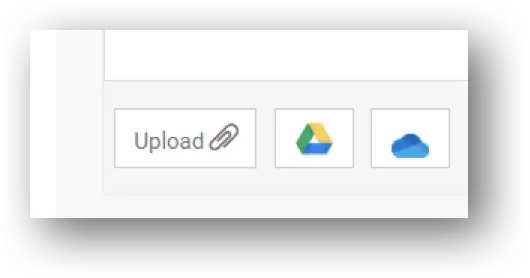
The multiple language support helps the user in paraphrasing the content in different languages that they want.
Some of the best features of the tool are:
- Several modes
- No word limit
- Free tool
- Multiple upload options
- Easy to use
- Fast and accurate
- Multiple language support
- Downloadable files created
- Plagiarism free content created
Paraphraser.io

Paraphraser is one of the top tools used by the students. This tool revolves only around paraphrasing the content and has 3 different settings which paraphrase the content in different styles.
Fluency, standard and creative setting paraphrase the content in different styles. The content can be easily pasted in the text box and as soon as the paraphrase now button is clicked, the content is paraphrased and shown in the tab next to it.

It has 1000 words limit but the quality of the content makes up for the word limit. It offers human-level paraphrasing while keeping the originality of the content.
Some of the top features of the tool are:
- Free to use
- Easy to use
- Multiple language support
- Human-level paraphrasing
- Different modes
- Maintains original quality